Enable the ClangCodeModel for the code completion: Help -> About Plugins...
Next select the CLANG compiler and enable the CodeBlocks - Unix Makefiles project generator for cmake in Tools -> Options...:
Add the following line to your CMakeLists.txt file so that CLANG will compile using the C++14 standard:
SET (CMAKE_CXX_FLAGS "${CMAKE_CXX_FLAGS} -std=c++14")and then open the CMakeLists.txt: File -> Open File or Project... and click Configure Project:
Now the project should be correctly set up.
You can change the build type (release, debug) in Build -> Open Build and Rund Kit Selector...:

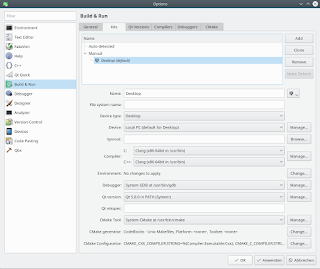
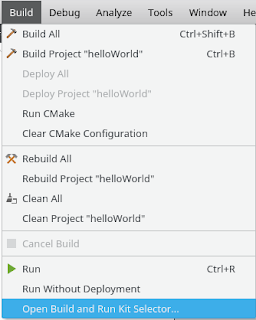
Keine Kommentare:
Kommentar veröffentlichen