The structure of the project looks like this:
<project dir>
|- debug
|- release
|- src (contains CMakeLists.txt)
First you need to set the language version in Tools -> Options -> C/C++:
In the step Pre-Build Action select the debug folder for Run in Folder:
The Project Name should be the same as project dir.
Configure a debug and release configuration in the next step. Open the project properties: File -> Propject Properties -> Build and select Manage Configurations.... Rename the current configuration to Debug and select Duplicate. Rename the duplicated configuration to Release and select the release directory as Working Directory. Also change Pre-Build -> Command Line from
...-DCMAKE_BUILD_TYPE=Debug...to
...-DCMAKE_BUILD_TYPE=Release...
Now you can change between release and debug builds. Don't forget to execute the pre-build step before building the project for the first time.

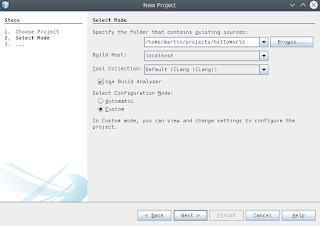
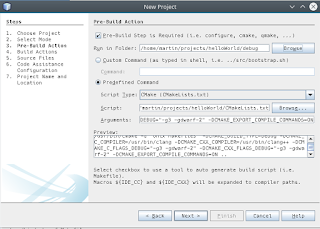
what to do when i have cpp application in netbeans and i want to integrate it with cmake
AntwortenLöscheni.e add cmake files like CMakeLists.txt in cpp simple application project adn reconfigure it automatically